





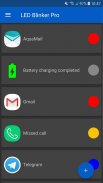















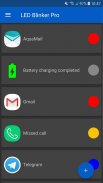















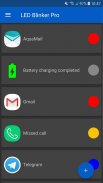















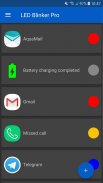













وصف لـ LED Blinker Notifications Lite -Manage your lights
Let LED Blinker Notifications show your missed calls, SMS and Gmail messages. If you have no hardware led, the screen is used.
Only some applications are supported by the lite version, see advantages of the full version below!
All apps are supported in the full version.
It is possible to remove the ADS (see the button at the top or at menu) but you WON'T get the FULL VERSION!
This app, which ist created in material design, is very simple to use and not much configuration is needed!
For latest news and tips read my blog http://www.mo-blog.de
Functions:
✔ Works with latest Android Kitkat/Lollipop/Marshmallow/Nougat/Oreo/Pie version
✔ individual settings for each app, e. g. blink rate, vibration, sounds and repeats
✔ Last notifications overview
✔ Last messages overview including messages deleted by your contacts (in-app purchase)
✔ Silent mode for every day (enable it for the night to stop blinking)
✔ widget to deactivate LED Blinker/remove notifications quickly
✔ Screen LED for phones without real LED
Examples for apps with notifications:
✔ missed calls and sms
✔ Battery status
✔ Google Mail
✔ Google Talk/Google Hangouts
✔ Calendar reminder notifications
✔ Standard EMail App
✔ Bluetooth messages (LED goes on when bluetooth is active)
✔ Alternative On-Screen-LED
Advantages full version:
Functions:
✔ Contact specfic colors for WhatsApp, missed call, Telegram, Signal
✔ Save battery in pocket mode
✔ light and dark color scheme
✔ export/import settings (no lost settings when you install new ROMS/mods)
✔ Enable the camera flashlight for new notifications (laboratory function - beta)
✔ New smart notifications (filter for specific message text)
✔ Use app symbols or custom pictures for on screen LED
✔ All apps are supported
✔ Facebook messages
✔ WhatsApp
✔ Skype messages
✔ Twitter, Threema (now with group support), Facebook Messenger and so on.
AndroidHeadLines: 'LED Blinker is an Android app that aims to make it much easier to help you figure out which notification is which'.
http://androidheadlines.com/2014/12/sponsored-app-review-led-blinker-notifications.html
Unlike other apps in this category you don't need 'ROOT' access to use LED Blinker and this app is very battery friendly!
All rights are needed to run the app, lesser are not possible.
The new right to write to SD card it needed for error reports (check menu extras: Debug mode), please send it to mosoft.android@gmail.com if you have found an error.
Facebook
http://goo.gl/I7CvM
Google+
http://goo.gl/5XBdN
Please try out the lite version at first to see if your hardware LED works (on screen LED is always working!).
Please check device specific hints at the end!
Fast support is very important for me! (Look at the ratings, thanks to all people!)
If you have problems please do a full re-install and/or reboot your phone.
Otherwise contact me at Facebook/Google+/Email to get help.
Warning: If your phone speaks after install (Samsung S4, SIII, S3 Mini, S2, Note1, Note2, Note3, LG Nexus 4) you have to disable Samsung TTS (text-to-speech) under settings -> apps manager -> all (on the right) and Google TTS (text-to-speech).
Only needed when you use the accessiblity service!
Another solution to fix talkback issue:
You can change the launcher by using another one from the Google Play Store. For example, Solo Launcher - Swift & Smart, Nova Launcher, Go Launcher and Holo Launcher. These launchers will not exhibit this bug.
For Samsung S4 users: If your phone speaks when opening your browser you have to use another browser like Chrome or Firefox.
Hint HTC users: Your phone is NOT supported, you have to use the on screen led!
Sony Phones: Please disable stamina mode in your device settings.
Let your led indicator glow with different colors!
BETA Test:
https://goo.gl/66v6R5
https://play.google.com/apps/testing/com.ledblinker
دع إعلامات LED Blinker تعرض مكالماتك الفائتة ورسائل SMS و Gmail. إذا لم يكن لديك أي أجهزة مضاءة ، يتم استخدام الشاشة.
يتم دعم بعض التطبيقات فقط بواسطة الإصدار lite ، راجع مزايا الإصدار الكامل أدناه!
يتم دعم جميع التطبيقات في النسخة الكاملة.
من الممكن إزالة ADS (انظر الزر في الأعلى أو في القائمة) ولكن لن تحصل على النسخة الكاملة!
هذا التطبيق ، الذي تم إنشاؤه في تصميم المواد ، هو بسيط جدا للاستخدام وليس هناك حاجة إلى تكوين الكثير!
للحصول على أحدث الأخبار والنصائح ، اقرأ مدونتي http://www.mo-blog.de
وظائف:
✔ يعمل مع أحدث إصدار من Android Kitkat / Lollipop / Marshmallow / Nougat / Oreo / Pie
✔ الإعدادات الفردية لكل التطبيق ، ه. ز. معدل طرفة ، اهتزاز ، أصوات وتكرارات
✔ نظرة عامة على الإخطارات الأخيرة
✔ نظرة عامة على الرسائل الأخيرة بما في ذلك الرسائل التي تم حذفها من جهات الاتصال الخاصة بك (شراء داخل التطبيق)
✔ الوضع الصامت لكل يوم (تمكينه ليلا للتوقف عن الوميض)
✔ القطعة لإلغاء تنشيط LED Blinker / إزالة الإخطارات بسرعة
✔ شاشة LED للهواتف بدون LED الحقيقي
أمثلة للتطبيقات ذات الإشعارات:
✔ المكالمات الفائتة والرسائل القصيرة
✔ حالة البطارية
✔ Google Mail
✔ Google Talk / Google Hangouts
✔ إخطارات تذكير التقويم
✔ قياسي التطبيق البريد الإلكتروني
✔ رسائل Bluetooth (يستمر LED عند تشغيل البلوتوث)
✔ البديل على الشاشة LED
الإصدار الكامل للمزايا:
وظائف:
✔ الاتصال بألوان specfic للال WhatsApp ، مكالمة لم يرد عليها ، برقية ، إشارة
✔ وفر البطارية في وضع الجيب
✔ نظام الألوان الفاتحة والداكنة
✔ إعدادات التصدير / الاستيراد (لا توجد إعدادات ضائعة عند تثبيت ROMS / mods جديدة)
✔ تمكين مصباح يدوي الكاميرا لإشعارات جديدة (وظيفة المختبر - بيتا)
✔ إشعارات ذكية جديدة (فلتر لنص رسالة محددة)
✔ استخدام رموز التطبيق أو الصور المخصصة على شاشة LED
✔ جميع التطبيقات مدعومة
✔ رسائل الفيسبوك
✔ ال WhatsApp
✔ رسائل سكايب
✔ Twitter ، Threema (الآن مع دعم المجموعة) ، Facebook Messenger وما إلى ذلك.
AndroidHeadLines : "LED Blinker هو تطبيق Android يهدف إلى تسهيل عملية تحديد الإشعار الذي يكون".
http://androidheadlines.com/2014/12/sponsored-app-review-led-blinker-notifications.html
على عكس التطبيقات الأخرى في هذه الفئة ، فأنت لا تحتاج إلى الوصول إلى "ROOT" لاستخدام LED Blinker وهذا التطبيق مناسب جدًا للبطارية!
هناك حاجة إلى جميع الحقوق لتشغيل التطبيق ، أقل ليست ممكنة.
الحق الجديد في الكتابة إلى بطاقة SD التي تحتاجها لتقارير الخطأ (إضافات قائمة الاختيار: وضع التصحيح) ، يرجى إرساله إلى mosoft.android@gmail.com إذا وجدت خطأً.
الفيسبوك
http://goo.gl/I7CvM
جوجل +
http://goo.gl/5XBdN
يرجى تجربة الإصدار البسيط في البداية لمعرفة ما إذا كان جهاز LED الخاص بك يعمل (على شاشة LED يعمل دائمًا!).
يرجى التحقق من تلميحات خاصة بالجهاز في النهاية!
الدعم السريع مهم جدًا بالنسبة لي! (انظر إلى التقييمات ، وذلك بفضل كل الناس!)
إذا واجهت مشاكل ، فالرجاء إجراء إعادة تثبيت كاملة و / أو إعادة تشغيل هاتفك.
وإلا اتصل بي على Facebook / Google + / البريد الإلكتروني للحصول على المساعدة.
تحذير: إذا كان هاتفك يتحدث بعد التثبيت (Samsung S4 و SIII و S3 Mini و S2 و Note1 و Note2 و Note3 و LG Nexus 4) ، يجب عليك تعطيل تحويل النص إلى كلام (TTS) من سامسونج - ضمن إعدادات -> مدير التطبيقات -> الكل (على اليمين) و Google TTS (تحويل النص إلى كلام).
تحتاج فقط عند استخدام خدمة accessiblity!
حل آخر لإصلاح مشكلة التراجع:
يمكنك تغيير المشغل باستخدام آخر من متجر Google Play. على سبيل المثال ، Solo Launcher - Swift & Smart و Nova Launcher و Go Launcher و Holo Launcher. هذه القاذفات لن يحمل هذا الخطأ.
بالنسبة لمستخدمي Samsung S4: إذا كان هاتفك يتحدث أثناء فتح المتصفح ، فيجب عليك استخدام متصفح آخر مثل Chrome أو Firefox.
تلميح مستخدمي HTC: هاتفك غير معتمد ، لديك لاستخدام الشاشة التي تقودها!
هواتف Sony: يرجى تعطيل وضع stamina في إعدادات جهازك.
دع مؤشر LED الخاص بك يتوهج بألوان مختلفة!
اختبار بيتا:
https://goo.gl/66v6R5
https://play.google.com/apps/testing/com.ledblinker












